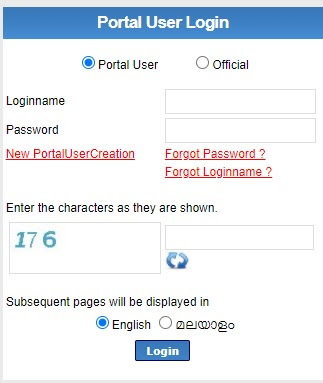eDistrict Kerala: Under the National e-Governance Plan(NeGP), eDistrict Kerala is a state mission mode project. As a concept proposes, eDistrict Kerala facilitates integrated, seamless, and online delivery of dozens of citizen services. These services are of district level and perform through the automation of workflow, backend digitization, integration and process redesign.
 |
| eDistrict Kerala |
- Portal eDistrict Kerala
- Services Certificates etc
- Official Website https://edistrict.kerala.gov.in/
What Is eDistrict Kerala?
In line with the NeGP’s vision, the Kerala Government aimed to implement an e-District project to make government services accessible to the common man in his area through Akshaya shops or online at his home and to ensure efficiency, transparency and reliability in citizen services.
The Government had selected two districts namely. Kannur and Palakkad are trying to test the e-District project in Kerala, to make the driver out of DeitY. The project started in June 2008, with KSITM being nominated as a State Designated Agency (SDA) for implementation, and the National State Informatics Center (NIC) State Unit was tasked with developing an e-District application to be hosted by the State Data Center.
In short, the District is a program designed to reduce the effort and time to provide fast and efficient services to the community.
eDistrict Kerala Registration
To avail of the services of eDistrict Kerala, you have to be registered on the portal of eDistrict Kerala. Here are the very simple steps to get registered on this portal online.
- First of all, you have to visit the official website of eDistrict Kerala
- You can directly visit the official website with the given link
- After visiting the official website, you will be landed on the home page of this portal
- At the homepage, you will find the “New Portal User Creation” option, on the right side
- Click on it and you will be landed on the registration page
- This page will ask for personal details and login name & password, fill all these details very carefully
- Select a password recovery question and fill the captcha code
- Check the I agree on the box and click on the Validate button and then Register
- Now you have successfully registered to the portal.
Services Under The eDistrict Kerala Portal
The government of Kerala is currently providing a total of 44 services from various departments. Here is the list of services available at this portal-
Revenue Department Certificate Services
1. Possession certificate
2. Income Certificate
3. Caste Certificate
4. Nativity Certificate
5. One and the Same Certificate
6. Location Certificate
7. Community certificate
8. Residence Certificate
9. Relationship Certificate
10. Family Membership Certificate
11. Non-Remarriage Certificate
12. Possession and Non-Attachment Certificate
13. Domicile Certificate
14. Life certificate
15. Identification Certificate
16. Valuation Certificate
17. Widow-Widower Certificate
18. Dependency Certificate
19. Destitute Certificate
20. Solvency Certificate
21. Inter-Caste Marriage Certificate
22. Conversion Certificate
23. Minority Certificate
24. Non-Creamy Layer Certificate
Forest Department Services
1. Compensation for death due to wildlife attack
2. Compensation for injury due to wildlife attack
3. Compensation for crop damage due to wildlife attack
4. Compensation for cattle loss due to wildlife attack
5. Compensation for property damage due to wildlife attack
6. Compensation for house damage due to wildlife attack
RTI Services
1. Normal Applications
2. Appeal Applications
Welfare Board Fee Payments
1. Labor welfare board fees
2. Cultural welfare board fees
3. Transport workers welfare board fees
Utility Payment Services
1. Water bills
2. Electricity bills
3. Land phone bills
4. Mobile phone bills
5. Wireless connection bills
Public Grievance Services
1. Grievance applications
Police Department Payments
1. E-Challans
Calicut University Services
1. Exam Remittances
2. General Remittances
eDistrict Kerala Login
It is very easy to log into the portal of eDistrict. All you need to do is, follow these steps carefully-
- First of all, you have to visit the official website of eDistrict Kerala
- You can directly visit the official website with the given link
- After visiting the official website, you will be landed on the home page of this portal
- On the home page, you will find the “Portal User Login” section, at the right sidebar,
- Enter your Login name and password
- Enter the captcha
- Select your language
- Click on the login button
- And you will be logged in to the portal.
Check eDistrict Kerala Application Status
If you have applied for any of the services through eDistrict Kerala Portal, then you can easily check the status of your certification status. The government of Kerala has made this process very easy, just follow these steps-
- First of all, you have to visit the official website of eDistrict Kerala
- You can directly visit the official website with the given link
- After visiting the official website, you will be landed on the home page of this portal
- If you have a look at the menu bar then you will find an “Application Status” option
- Click on it and you will be redirected to the Application Status page
- Firstly you have to select the service type from the drop-down menu
- Then enter your application number
- And then click on the Submit button
- Your eDistrict Kerala Application Status will be shown on your computer screen.